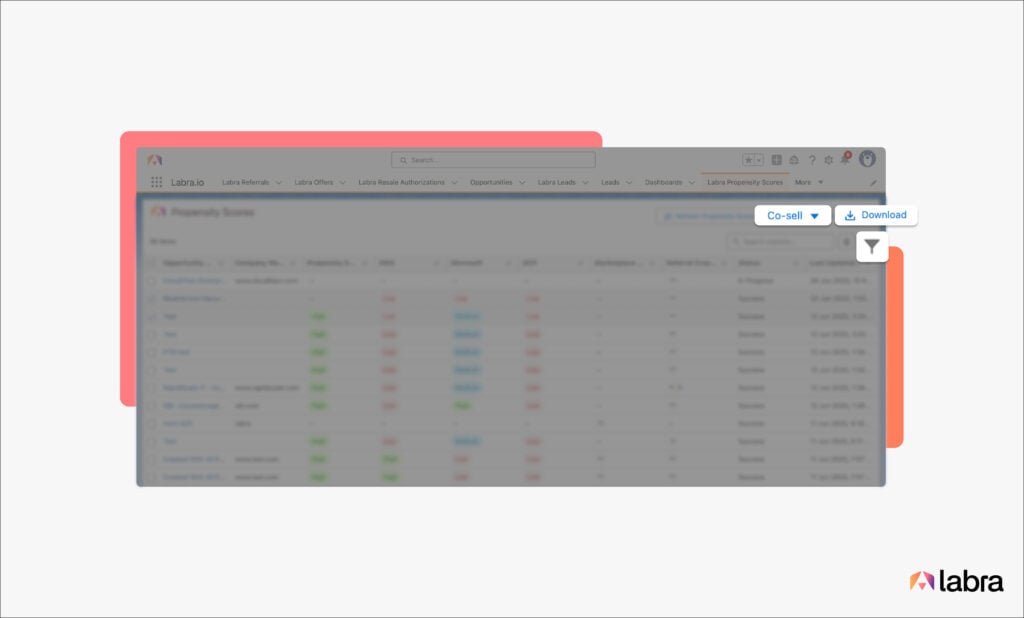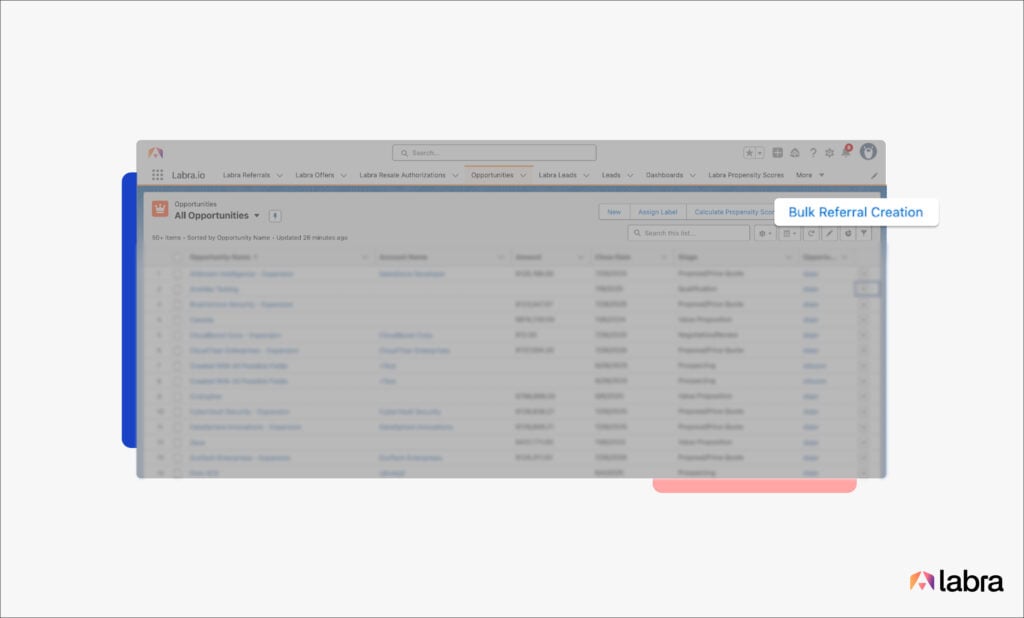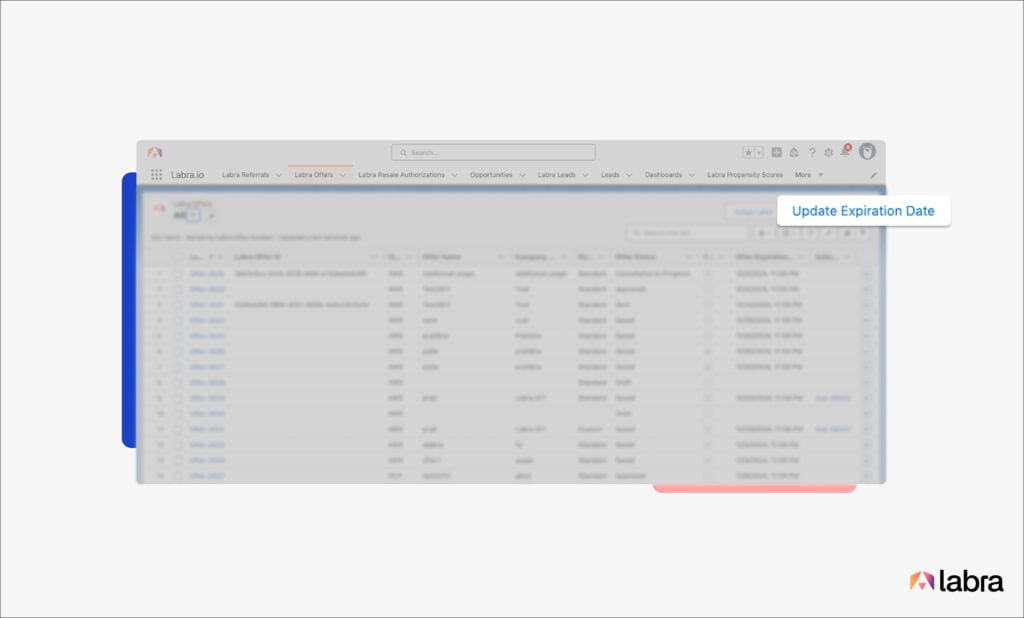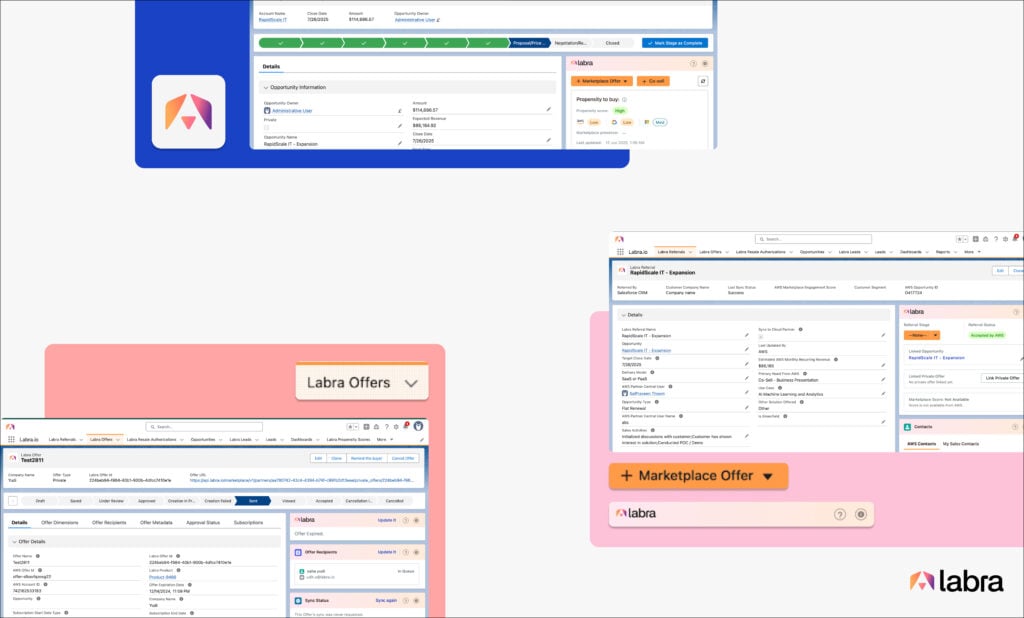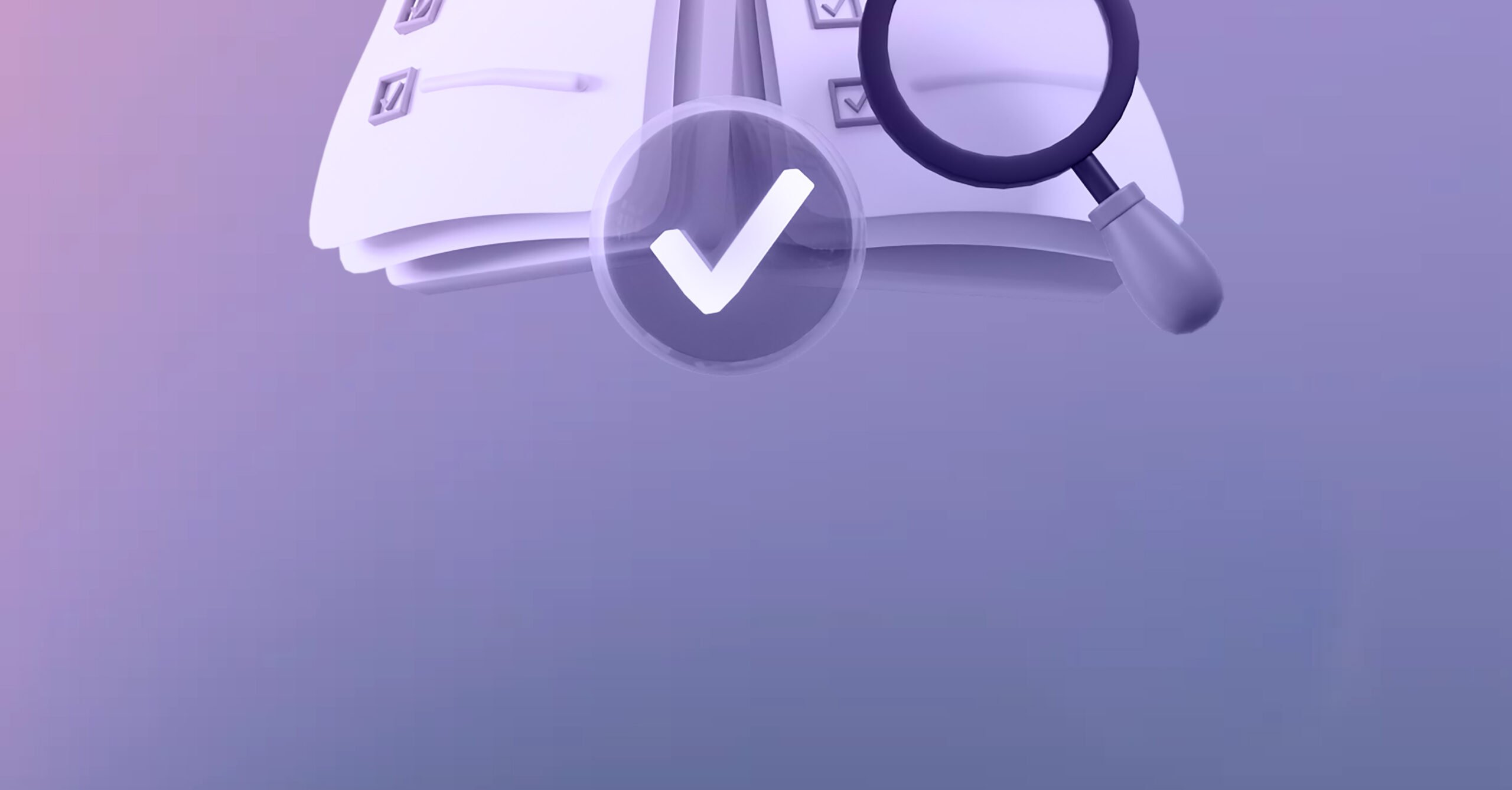With Salesforce package 2.18, we’re enhancing Propensity Scores and how you can utilize them to directly benefit your co-sell motion. You can now seamlessly work with PTB scores, manage bulk actions for co-sell and Marketplace, plus UI improvements that align with our updated brand guidelines.
In this blog, we go over these major changes and highlight how they benefit your Cloud Co-sell and Cloud Marketplace operations. Automate more of your workflow, create new co-sell referrals at scale, and manage filters in Propensity Scores.
Propensity To Buy Scores
Labra’s Propensity Scores (Propensity to buy) PTB Table in our Salesforce App is designed to help sales teams identify and prioritize the prospects that matter most — helping convert more and close deals faster.
By analyzing key data inputs from multiple sources, Labra PTB assigns a propensity score for each opportunity, providing a clear, actionable list of prospects ranked by purchase likelihood — enabling smarter, faster selling.
Here’s what’s new for PTB in package 2.18:
- Bulk Co-selling: You can now select multiple opportunities and check their referral eligibility in one go. A pop-up shows which ones are ready and which need fixes — all in one place.
- Error Fix Flow: If an opportunity isn’t eligible, Labra highlights the issue and helps you fix it instantly. Once resolved, it becomes ready for creating a referral.
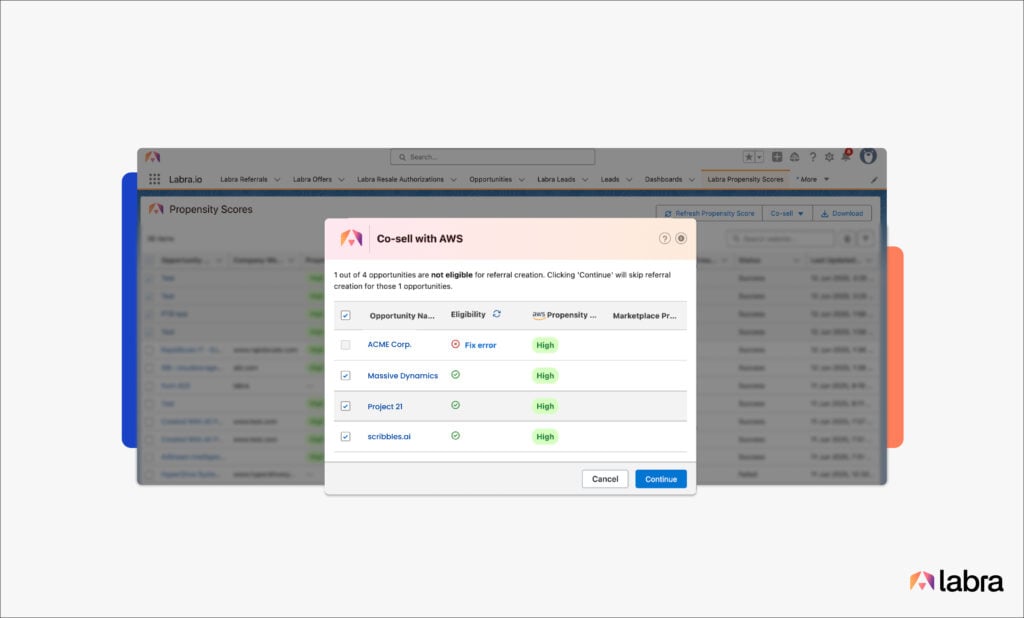
- Filter Functionality: Quickly sort and find relevant opportunities using new filters based on the overall Propensity Score or the individual Cloud Propensity Score.
- Data Export: A new download option allows you to export the Propensity Table for offline use or reporting (format supporting: CSV).
Bulk Referral Creation
Labra now lets you select multiple opportunities from the Opportunity List View and create cloud referrals in bulk — starting with AWS, with Microsoft and GCP support coming soon.
Bulk Referral Creation works similarly to how it works on the Propensity Scores page. Unlock efficiency and speed up your referral sharing with hyperscaler. This feature helps you:
- Act on multiple co-sell deals at once
- Quickly fix errors that block referrals
- Save time and boost productivity
How it works:
- Click the new “Bulk Referral Creation” button after selecting your deals.
- A pop-up will show the eligibility status of each opportunity.
- If any aren’t ready or are missing fields, just hit “Fix it” — and a pre-filled referral form will guide you to complete the missing info.
- Once the issues are fixed, continue to share multiple selected referrals in one go.
Bulk Expiration Update
You can now update expiration dates for multiple offers at once from the Offer List View — no more one-by-one edits.
How it works:
- Head to the Private Offers page
- Click on the “Update Expiration Date” button after selecting your offers.
- Set the new expiration date
- Apply changes and multiple offers are updated in one go.
This is currently only supported for Private Offers on AWS (it is not supported by MSFT).
Co-sell with Google Cloud
Co-Sell with Google Cloud is now natively integrated with our Salesforce App. This enhancement enables partners to initiate, track, and manage Google Cloud Co-Sell referrals directly from their CRM, streamlining collaboration and accelerating deal velocity.
Benefits you get:
- Enables partners to create and manage GCP co-sell referrals using existing Salesforce opportunities.
- Automatically pre-populates referral forms through a mapping manager to reduce manual entry.
- Provides real-time status tracking.
- Guides partners with best practices to improve referral quality and increase GCP engagement.
Same simplified Co-sell experience, now for Google Cloud
- Two-click Co-sell experience, by mapping your existing native Salesforce opportunities to create and share referrals with GCP.
- Reduces friction in the co-sell process, making it easier for partners to collaborate with Google Cloud sales teams.
- Enhanced visibility, improved sales cycle efficiency — ultimately helping partners close deals faster and unlock incentive opportunities.
Salesforce App UI updates
Labra has a new look and feel, and we have now brought that to our Salesforce App as well. See the new colors, logos, and styling reflected across our pages — Opportunity, Referral record, Offer record page, and more!
Other updates
- Added renewal Support for Microsoft and GCP Private Offers
- We now support multiple billing terms in Microsoft Private Offers
- Added the ability to upload multiple EULAs at once