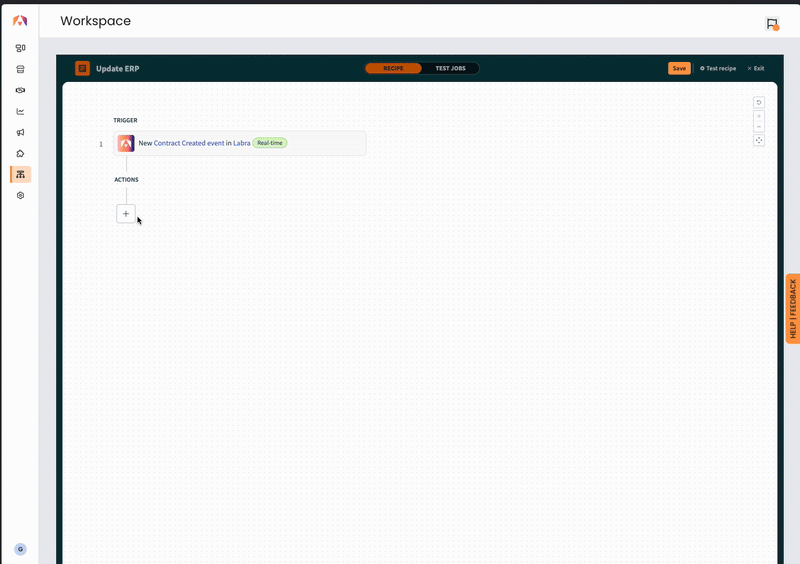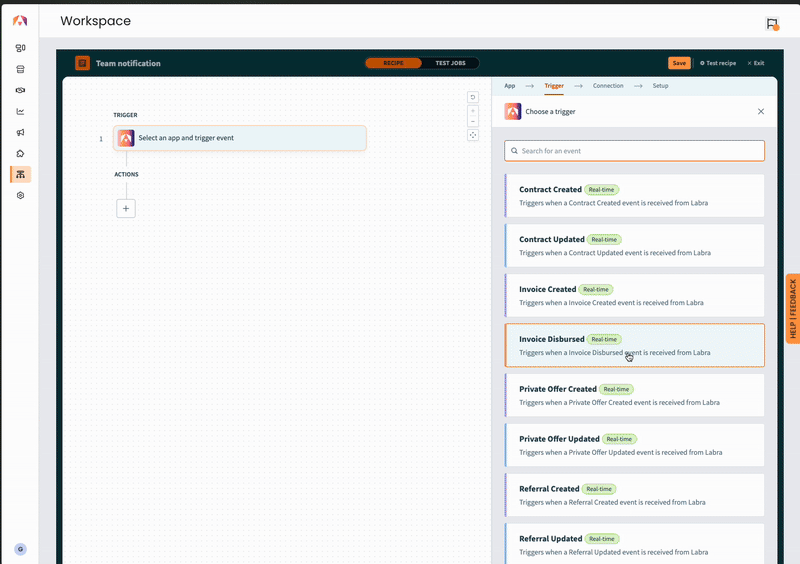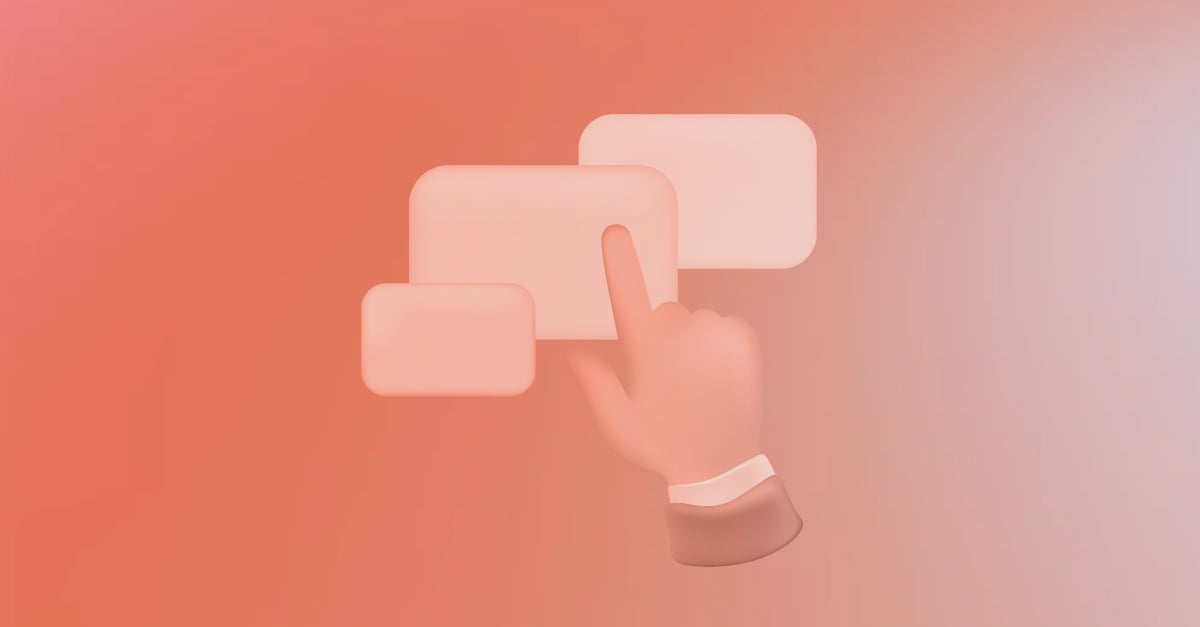Manual workflows slow down your Cloud GTM operations. That’s why we built the new Labra Automation Builder — a no-code way to connect Labra with over 1,000+ tools in just a few clicks. It lets you trigger actions across your tech stack from any Cloud Marketplace or Co-sell event, so your systems stay in sync and your teams move faster.
What is the Automation Builder?
Labra’s Automation Builder is a powerful, seamless, no-code experience to integrate with over 1,000 leading business tools and platforms. The Automation Builder enables visual workflows that are designed to integrate and connect your Cloud GTM activities to your broader set of essential tools.
Workflows can be:
- Triggered by Cloud GTM events (e.g., a new contract or accepted offer)
- Scheduled to run at specific times
- Customized to meet the unique needs of teams across Revenue, Marketing, Sales, Alliances, and more
The Automation Builder is available as an add-on module to all Labra users and benefits both your Cloud Marketplace and the Co-sell workflows that are powered by Labra. Get started by submitting this request form.
Why It Matters
Your Cloud GTM events don’t happen in isolation. With the Automation Builder, they can instantly:
- Update your accounting system (e.g., QuickBooks) when a disbursement is received
- Mark opportunities in Salesforce as Closed Won when an offer is accepted
- Schedule renewal calls in Calendly as contracts near expiration
The result is hundreds of hours saved each week, fewer manual errors, and a fully synchronized tool ecosystem.
Key Benefits
Automated workflows make your life easier. Here are few of the capabilities:
- Fully customizable workflows based on Cloud GTM events.
- Set up actions within Labra based on external triggers.
- Improved accuracy with an integrated approach with complete control over your data and security.
- Reduced turnaround time across GTM operations.
- Improve efficiency by keeping downstream systems in sync automatically in real-time.
- Increasing the operational value of Labra across teams.
- Simple dashboard providing an overview of all your recipes and connections.
Power Workflows with Cloud GTM Events
Events in your Cloud GTM environment, recognized automatically by Labra, can now be set up to trigger actions across your custom automation workflows spanning several third-party tools.
Each workflow is divided into three parts:
- Trigger – An action within Labra that triggers your workflow.
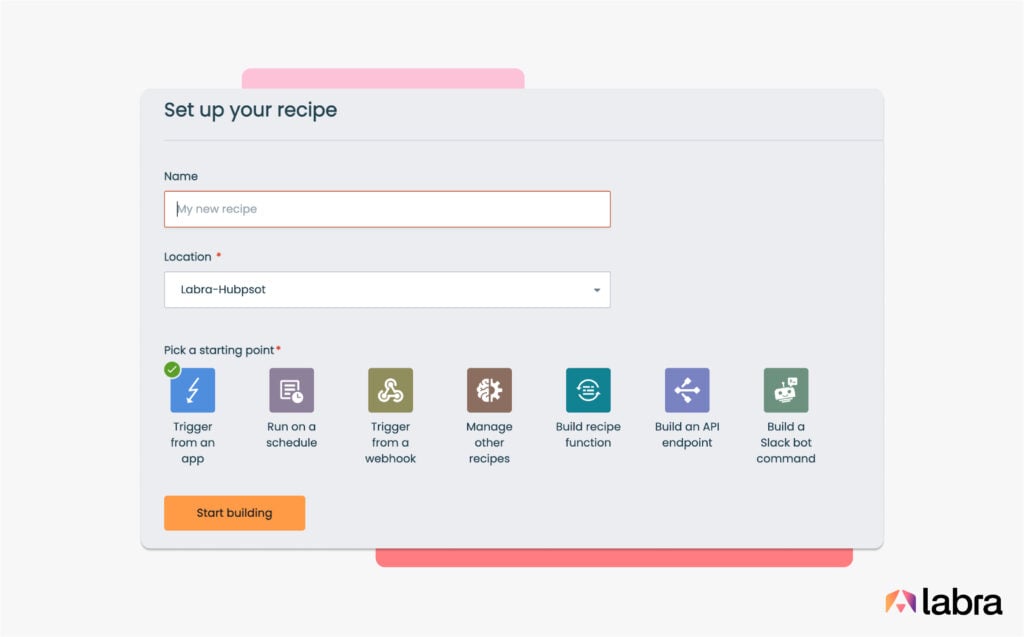
- Recipe – A set of actions in a specified sequence that executes based on your configured workflow.
- Connections – The link to external tools that completes the execution of your selected action(s).
Each workflow starts with a trigger originating from Labra, which in turn corresponds to any changes/updates to your Cloud Marketplace and Co-sell workflow(s).
Below is an example of triggers for Marketplace operations:
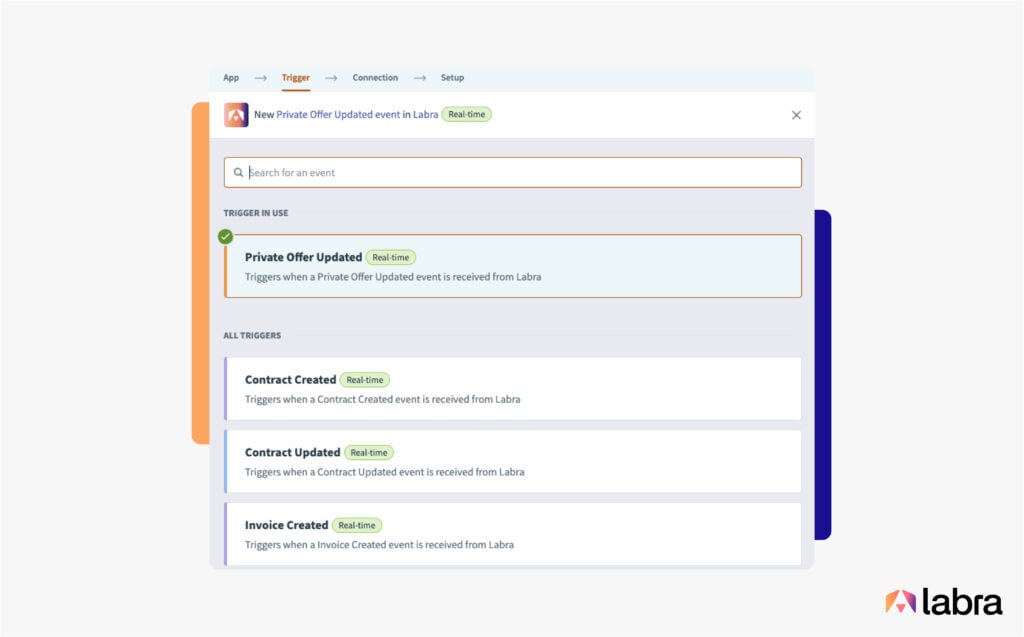
Similar triggers are available for changes to offers, contracts, resale auths, revenue, and co-sell, which can be mapped to trigger a different recipe (workflow).
Note: You can also set up recipes to be executed as per a pre-defined schedule or based on other events recognized through API endpoints or webhook triggers.
Opening Up to a World of Integrations
Here are a few noteworthy integrations you might find useful.
- Sales and Marketing:- Salesforce, Slack, Marketo, Apollo.
- Product:- Jira, Asana, Confluence, BaseCamp 2, Notion.
- ERP:- NetSuite, SAP, Odoo.
- Productivity:- DocuSign, Dropbox, Glean, Google Docs.
- Finance:- Netsuite, Workday, Bigcommerce, Zoho.
- Customer Service:- Zendesk, ServiceNow, Calendly, Aircall.
Get Started Fast
We’ve included several pre-configured recipes covering core Co-sell, Marketplace, and Revenue automations to help you get started. These will be triggered based on the events in your Cloud GTM and can be set to automate downstream workflows.
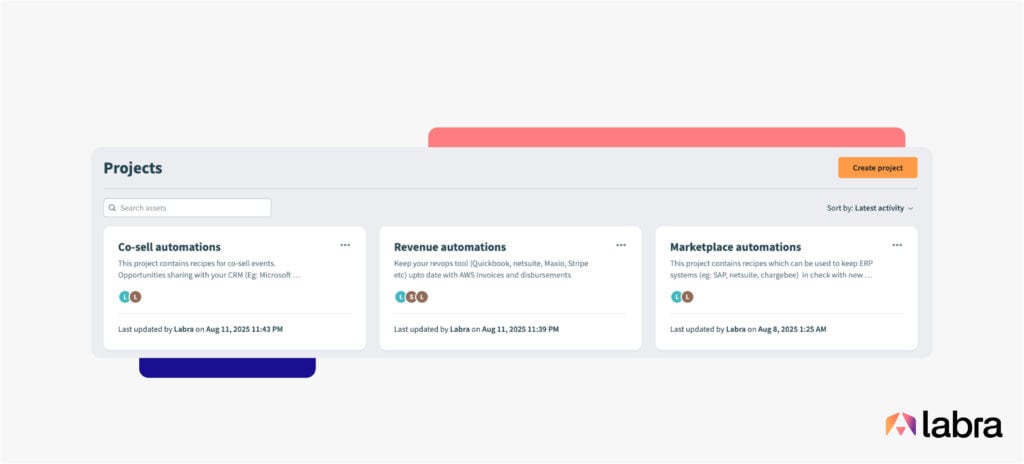
Each of these three Projects has Automated Workflows that you can configure to connect with your favourite tools. Including things like adding a delay, ‘if’ condition, repeat, error handling, and more!
The recipe building process below shows how a customer can build an automated workflow to push notifications to Microsoft Teams whenever Co-sell referrals reach the Accepted state.
Dashboard
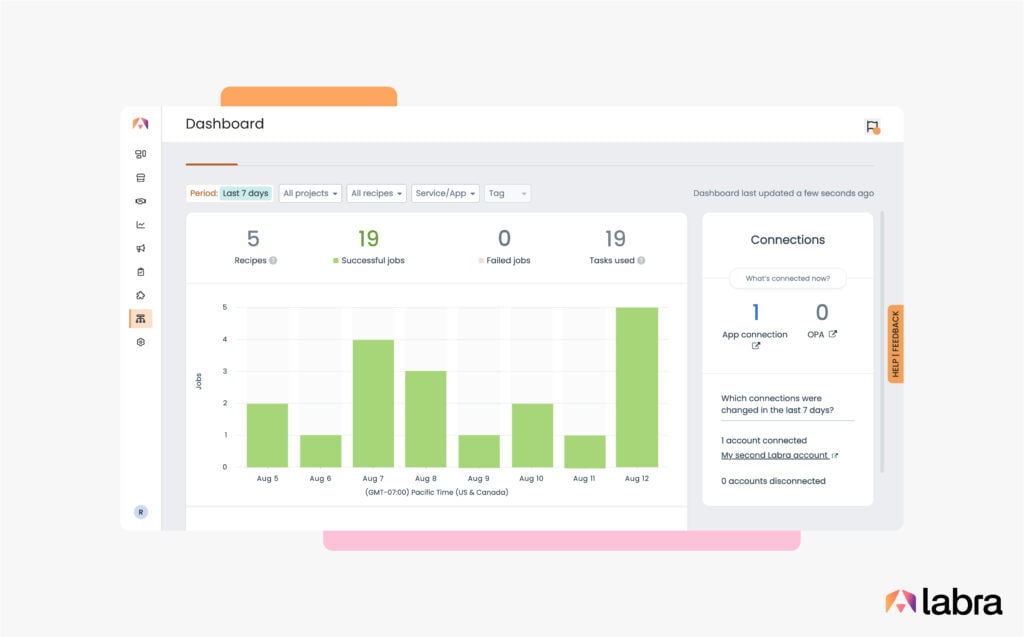
The Automation builder also has a dashboard giving you essential information about your recipes, successful jobs completed, number of connections, and more. You can access it from the sidebar under Automation Builder > Dashboard.
The dashboard also has a Dependency Graph that shows all your connections and their dependencies across the various recipes used.
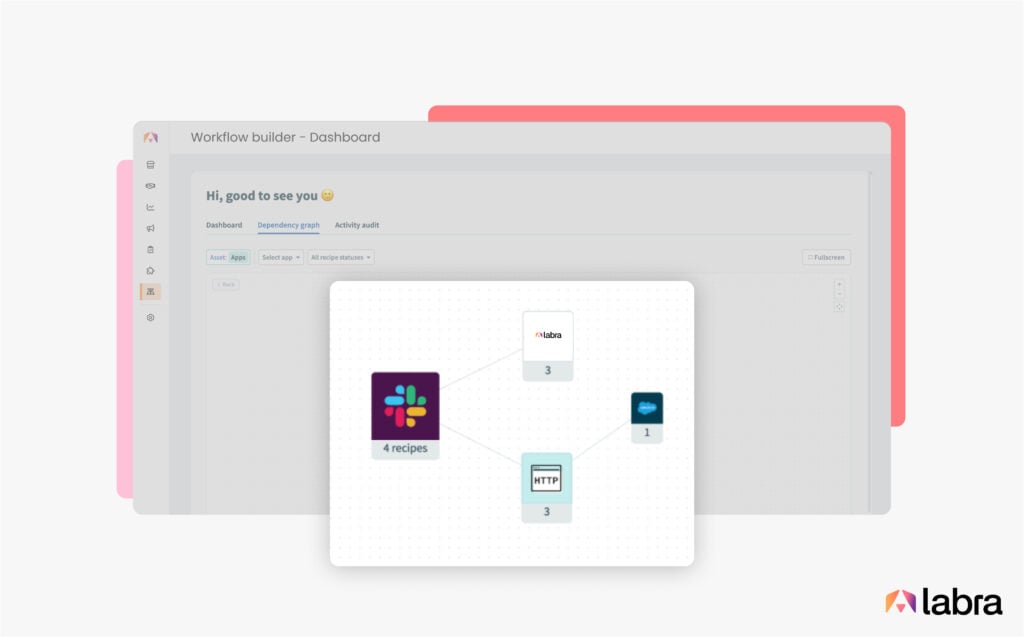
You’ll also find the Activity audit, which is essentially a log of all your activities with the Automation builder.
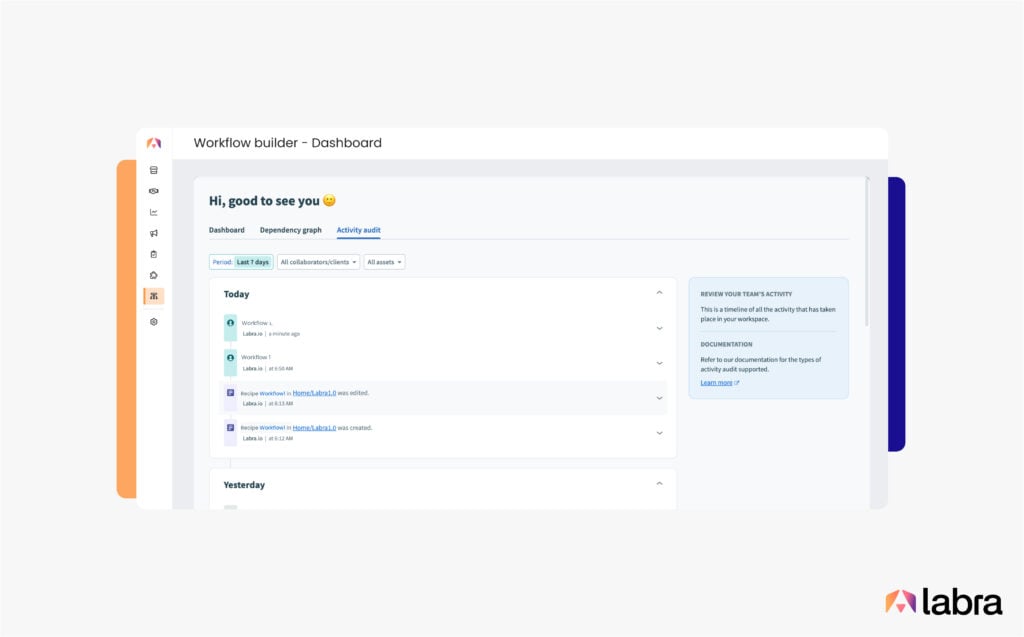
How to Enable Automation Builder
The Automation Builder is available as a paid add-on for all Labra customers. To activate:
- Go to Automation Builder in the sidebar
- Click Create > Connection
- Name your connection, choose authentication (OAuth 2.0 recommended), and authorize
- Build your first recipe
Need help? Our team can assist with complex workflow setups.
Build Your Automated Downstream Workflows with Labra
Now’s your chance to integrate your Cloud GTM data and events into your tech stack like never before — 1000s of integrations and endless workflow possibilities await!
Labra’s Automation Builder is now available to all customers. Reach out to our team with a request via this form, and we will enable it for you. This is available as a paid add-on.
Not yet using Labra? Request a demo, and our team will be in touch shortly.