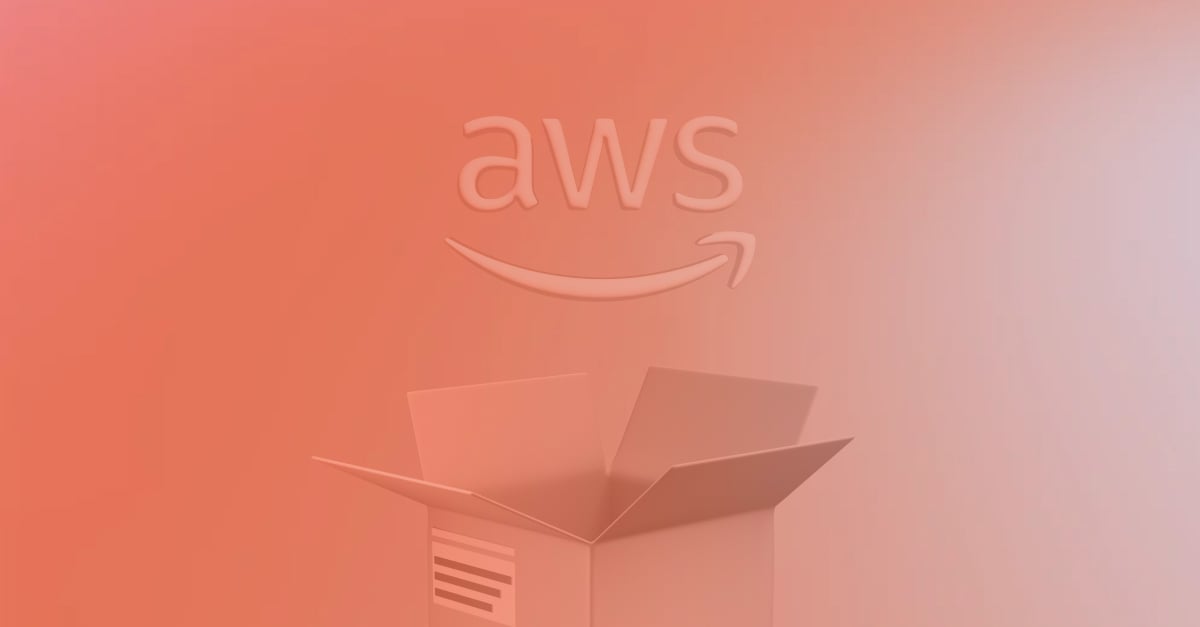AWS Marketplace has transformed how software sellers and buyers interact, and it continues to raise the bar for software procurement, even in 2025.
Yet the path to getting listed can feel unfamiliar. Between API integrations, compliance checks, and pricing configurations, there’s a lot to coordinate before your product appears in the catalog.
This guide explains each stage of the process, what to expect, and where many teams spend most of their effort. By the end, you’ll have a clear picture of the full journey, and how automation platforms such as Labra can make it more predictable.
Why AWS Marketplace Matters in 2025
AWS Marketplace has matured into a central route for enterprise software purchasing. Thousands of companies now prefer buying through their existing AWS contracts, which means your presence there directly affects how accessible your product is.
Benefits include:
- Faster procurement through pre-approved AWS spend.
- Simplified billing and consolidated invoicing.
- Visibility to AWS field teams for potential co-sell motions.
- Global reach across regions and industries.
But success requires more than uploading marketing copy. Your listing must meet specific technical, security, and financial criteria. Knowing them upfront saves weeks later in the approval cycle.
Step-by-Step: How to List Your SaaS on AWS Marketplace
Below, we’ll go through the step-by-step process of listing your SaaS solution on AWS Marketplace.
Step 1: Confirm SaaS Eligibility and Readiness
AWS distinguishes SaaS listings from AMI or container products. Your application must provision customers dynamically and communicate usage back to AWS via the SaaS Contract or SaaS Subscription APIs.
Before you begin, document how customers are onboarded, billed, and authenticated. Many teams build a small proof-of-concept integration first to verify the workflow.
Step 2: Register as an AWS Marketplace Seller
Set up a Seller Account in the AWS Marketplace Management Portal (AMMP). You need to provide company information, banking details, and tax documentation. Approvals can take a few days, and different countries may have additional forms.
It’s worth preparing this step early so it doesn’t become a bottleneck later.
Step 3: Define Product Configuration
In the AMMP, outline your product details:
- Product title, categories, and descriptions.
- Usage dimensions (e.g., users, API calls, storage).
- Pricing model and free-trial options.
- Regional availability and support contacts.
Each choice affects later steps. For instance, your usage dimension must match the metric reported by your metering API. Double-checking alignment here prevents most reworks to submissions.
Step 4: Integrate AWS Metering and Entitlement APIs
This is the technical core of the listing. Your service must report customer entitlements and usage to AWS so billing and access stay in sync.
Typical tasks include:
- Implementing ResolveCustomer, BatchMeterUsage, and MeterUsage calls.
- Handling token expiration and error responses.
- Testing both the sandbox and production environments.
It’s detailed work, but well documented by AWS. Many teams automate validation and monitoring using tools like Labra Smart Onboarding to maintain consistent implementation across releases.
Step 5: Submit for AWS Review and Security Validation
Once configuration and integration are complete, submit the listing for review. AWS reviews your documentation, data flow diagrams, and API responses. If anything is missing, the review pauses until updates are provided.
This could take anywhere between a few days and several weeks. It depends on product complexity and workload.
Step 6: Go Live and Monitor Transactions
When approval is granted, your product goes live on the Marketplace. Operational readiness becomes the next focus:
- Monitor entitlement callbacks and error logs.
- Reconcile metering data with AWS reports.
- Keep marketing assets and pricing current.
Some vendors connect Marketplace events directly to their CRM or billing system to avoid manual reconciliations.
Step 7: Enable Private Offers and Co-Sell Programs
After launch, you can create Private Offers for specific customers—custom pricing or terms negotiated through AWS, billed to their existing account. To participate in co-sell programs, your listings and opportunities must sync with AWS ACE Pipeline.
Automating that synchronization ensures sales and partner teams always have aligned data, which is where platforms like Labra often come in.
Common Pitfalls
- Using sandbox credentials in production environments.
- Pricing units that don’t match API dimensions.
- Missing compliance documentation during review.
- Unmonitored entitlement expirations after launch.
- Disconnected CRM updates delaying co-sell tracking.
Each of these pitfalls is easy to handle alone, but missing one can slow down approval or revenue recognition.
Build In-House or Use Automation?
| Consideration | Build Internally | Automate with Labra |
| Time to List | ~8 weeks average | ~2 weeks typical |
| Engineering Focus | Continuous API maintenance | Managed integrations |
| Co-Sell Sync | Manual ACE updates | Built-in CRM sync |
| Scaling to Azure/GCP | Separate rebuild | Unified automation |
| Governance & Reporting | Manual dashboards | Automated visibility |
Frequently Asked Questions
- How long does it actually take to get a SaaS product listed on AWS Marketplace from start to finish? On average, most teams take four to eight weeks to go from initial setup to live listing. The most significant variables are the speed of API integration and compliance document completion. Some vendors using automation platforms like Labra can go live much faster because validation steps are pre-checked.
- Can we manage the AWS Marketplace listing ourselves? Yes. AWS documentation is thorough, but coordinating engineering, finance, and legal inputs does stretch timelines. Platforms like Labra help standardize that workflow.
- What parts of the AWS Marketplace listing process does Labra actually automate? Integration validation, private offer setup, CRM sync, and co-sell tracking – the operational pieces that tend to repeat across products.
- Do I need to pay AWS to list my SaaS, or are there hidden marketplace fees? AWS doesn’t charge you to create a listing, but it does take a share of transaction revenue – typically a percentage depending on your pricing model. The real investment is the time and effort spent integrating and maintaining your listing, which is why many teams look for ways to streamline that process.
- Once my product is live on AWS Marketplace, what kind of ongoing management is required? After launch, you’ll need to track entitlement changes, monitor metering accuracy, and push updates or new versions through review. It’s also essential to reconcile financial and CRM data to keep customer records consistent.
- Does being on AWS Marketplace automatically qualify my company for co-sell programs? Not automatically – you’ll still need to connect your opportunities to AWS’s ACE Pipeline and meet co-sell requirements. Having your listings and CRM data synced correctly is key to eligibility. That’s why many teams use Labra or similar platforms to automate that sync rather than manage it manually.
- Does Labra also support Azure or Google Cloud Marketplaces? Yes. Labra provides unified workflows for AWS, Azure, and GCP, enabling vendors to expand consistently across platforms.
Closing Thoughts
Listing a SaaS product on AWS Marketplace opens the door to enterprise buyers who increasingly prefer to transact through their cloud providers. The process involves multiple moving parts – technical, operational, and commercial – but once in place, it can become a powerful growth channel.
Understanding these steps is the first milestone. From there, automation platforms such as Labra help organizations streamline the journey, stay compliant, and scale listings across marketplaces with less overhead.
If Marketplace expansion is part of your 2025 strategy, this guide gives you the map and the tools to make the trip much smoother.
Looking to get listed on AWS Marketplace? We can make that happen in less than 48 hours. Book a meeting today.
FAQs:
How long does it actually take to get a SaaS product listed on AWS Marketplace from start to finish?
Can we manage the AWS Marketplace listing ourselves?
What parts of the AWS Marketplace listing process does Labra actually automate?
Do I need to pay AWS to list my SaaS, or are there hidden marketplace fees?
Once my product is live on AWS Marketplace, what kind of ongoing management is required?
Does being on AWS Marketplace automatically qualify my company for co-sell programs?
Does Labra also support Microsoft (Azure) or Google Cloud Marketplaces?